Assign Disk Bays to Batches
Disk Bays can be assigned to existing disk Batches in order to apply same batch attributes for selected tasks (disk erase, cloning etc).
Note:
Single Disk Bay can only belong to one Batch.
Disk Bays are assigned to Batches in one of several ways:
From Disk Bays View
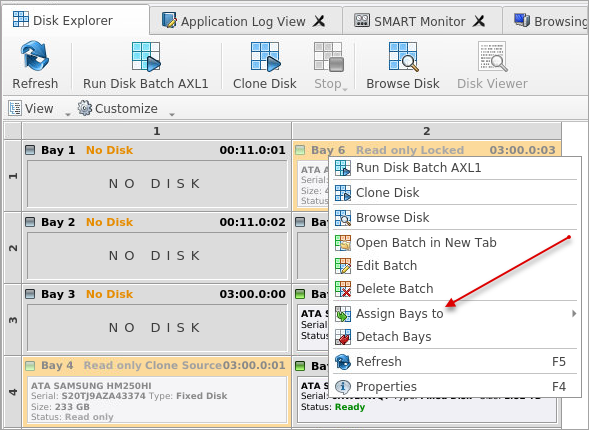
- In the Disk Bays View: select the disk(s) that you'd like to place in a Batch.
- Right-click on the disk.
- Hover the Assign Bays to option to see a list of available Batches.
- Select the desired Batch from the list to place the selected disk into.
From Edit menu
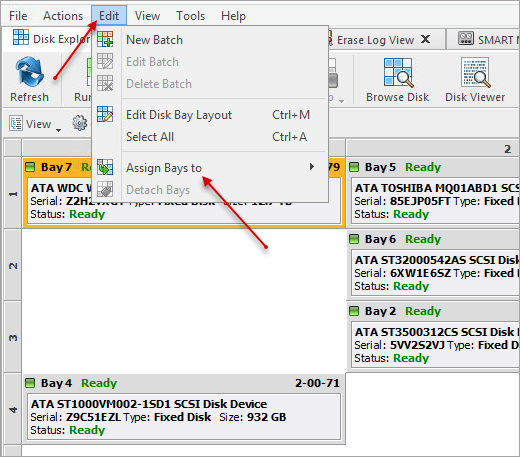
- In the Disk Explorer: select the Disk Bay(s) that needs to be assigned
- Click Edit menu bar
- Hover the Assign Bays to action to see a complete list of available Batches
- Click on the desired Batch. The selected Bay(s) will be assigned to that Batch.