Layouts Advanced Features
Once a Disk Bay Layout is created there are a number of actions that can be performed to format or manipulate the layout and appearance of the disks in the Disk Clone application.
Locking Disks
In order to prevent accidental deletion of important disks Disk Clone supports locking of disks. Once a disk is locked no write operations are allowed to be performed on the drive. To do this simply find the disk that needs to be locked and execute Bay Locked menu command from the Change disk bay attributes drop down menu:
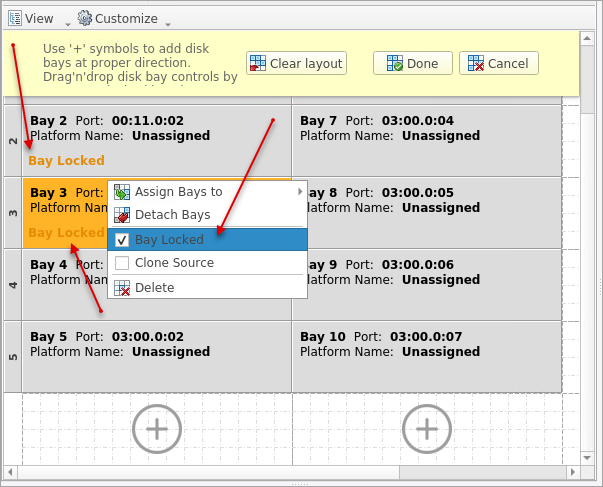
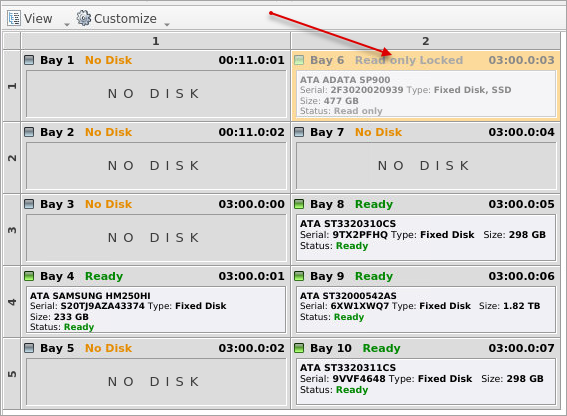
Locking Clone Source
Disks that are planned to be used as master copy for Disk Clone could be marked in Disk Bay Layout by selecting Disk Bay and clicking Clone Source from the Change disk bay attributes drop down menu. Hence, disks marked this way will be protected from accidental destruction and also will be available in devices' list as source for disk cloning.
Saving and Reverting changes
Click Cancel to revert any changes you made to the layout.